Installation
Setting up SlashDB on a server
There are a variety of ways you can get working with SlashDB.
| Desired setup | Recommendation |
|---|---|
| Production on Linux machines | Linux, Docker |
| One-click launch in the cloud | Amazon Web Services, Microsoft Azure |
| Virtual machines (incl. for Windows) | Hyper-V, VMWare, VirtualBox, Vagrant |
Logging in for the first time
1. SlashDB can be accessed by logging in through a web browser.
2. When the SlashDB GUI is opened for the first time, an administrative setup wizard will appear. 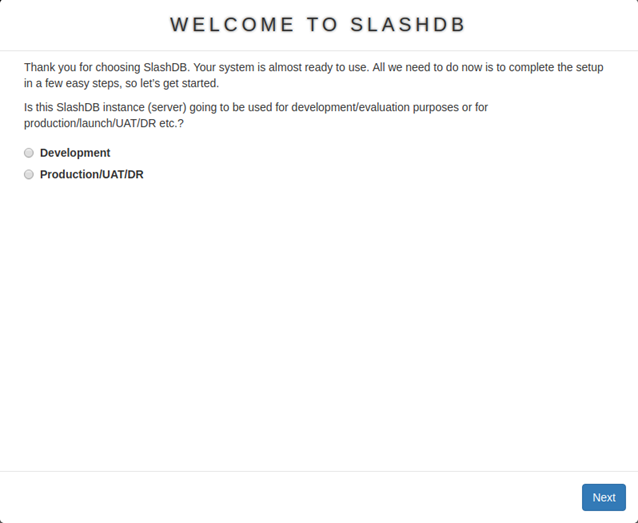
If SlashDB is being configured as a production instance, select the Production/UAT/DR radio button. When prompted, upload a license key. A license key can be obtained at the Pricing page.
If the SlashDB instance is for development or evaluation purposes, select the Development radio button. With the developer's checkbox selected, a license will be automatically generated.
3. Click Next and follow the setup instructions.
Managing SlashDB service
While setting up SlashDB the following commands are helpful to know.
Using the provided init script:
sudo service slashdb stop
sudo service slashdb start
or just issue:
sudo service slashdb restart