Amazon Web Services
Amazon Web Services provides various cloud services (i.e. computing and hosting). SlashDB is available as an AMI on the AWS Marketplace.
Instructions
1. First it is necessary to generate a secure key pair to allow secure login into the SlashDB instances via SSH. To create a new key pair, go to your AWS Management Console and click Key Pairs. Alternatively, you may use an existing key pair and skip to step 4.
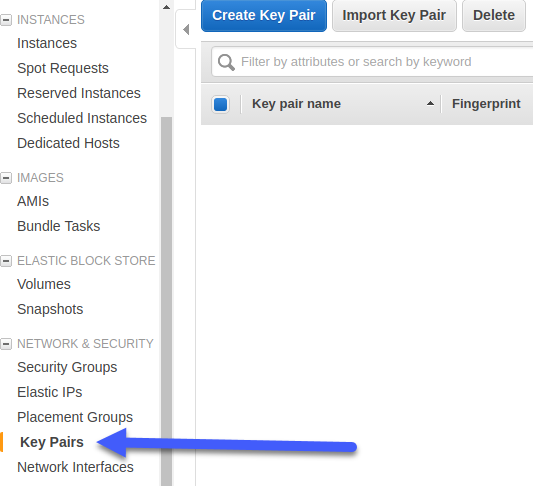
2. Click Create Key Pair.
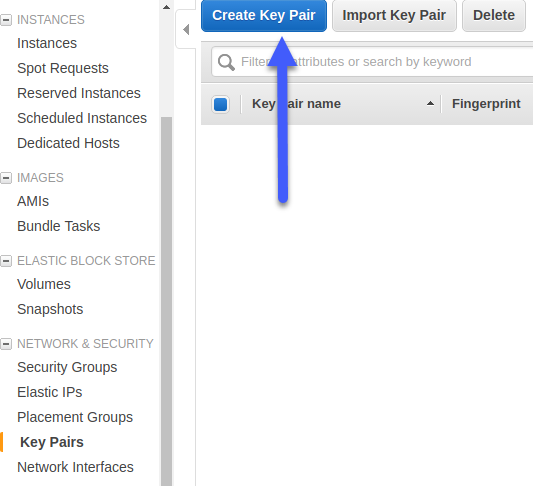
3. Enter a name for your key pair i.e. sdb and click Create. A download should start and a new entry should show up on the keys list.
Remember to store that downloaded key file in a secure place for future use.
4. Once you have a key go to the SlashDB product page and click the Continue button.
5. In the following screen make the following choices:
- Region - for optimal performance select the same region as your database.
- Select desired instance size from the EC2 Instance Type.
- In the Key Pair section, select the previously created key.
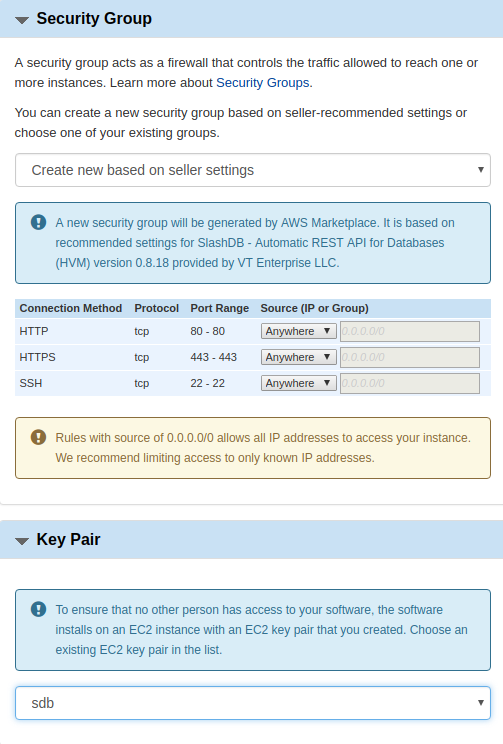
6. Scroll back to the top of the page and click the Launch with 1-click button. AWS will create an new instance of SlashDB for you and display a confirmation message.
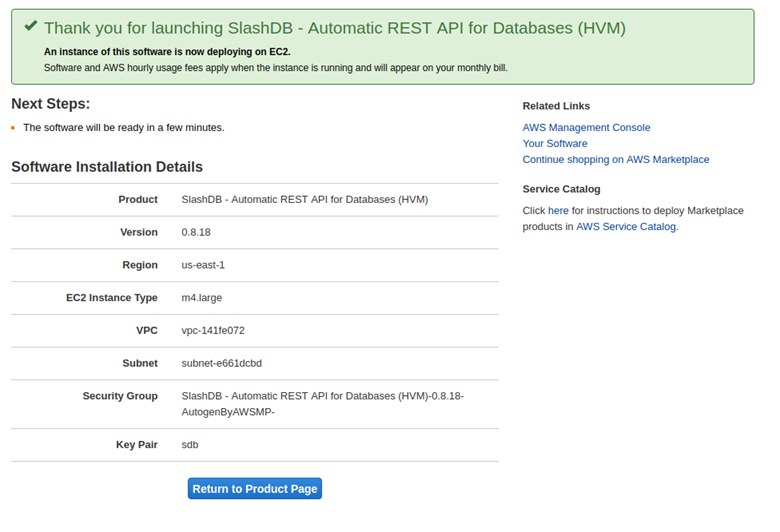
7. Return to the AWS Management Console - EC2 - Instances to find status of your SlashDB instance.
8. If you already have database servers on Amazon and you would like SlashDB to connect to them, then you need to update their Security Groups allow traffic from SlashDB instance. Go to AWS Management Console - EC2 - Security Groups, and modify security group of your database server to allow Inbound traffic from certain IP address, Security Group on the database port.
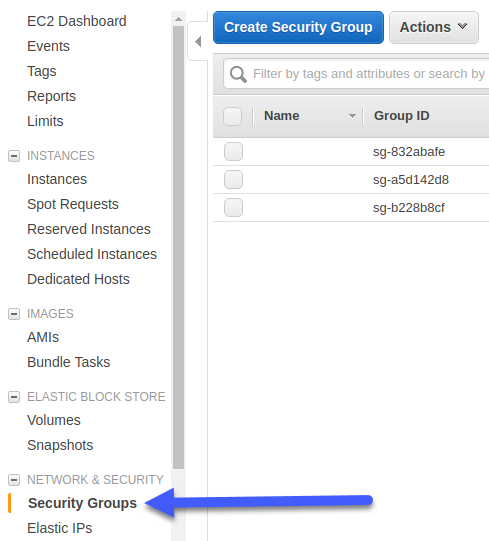
Example below allows access to PostgreSQL database on port 5432 from any IP address.
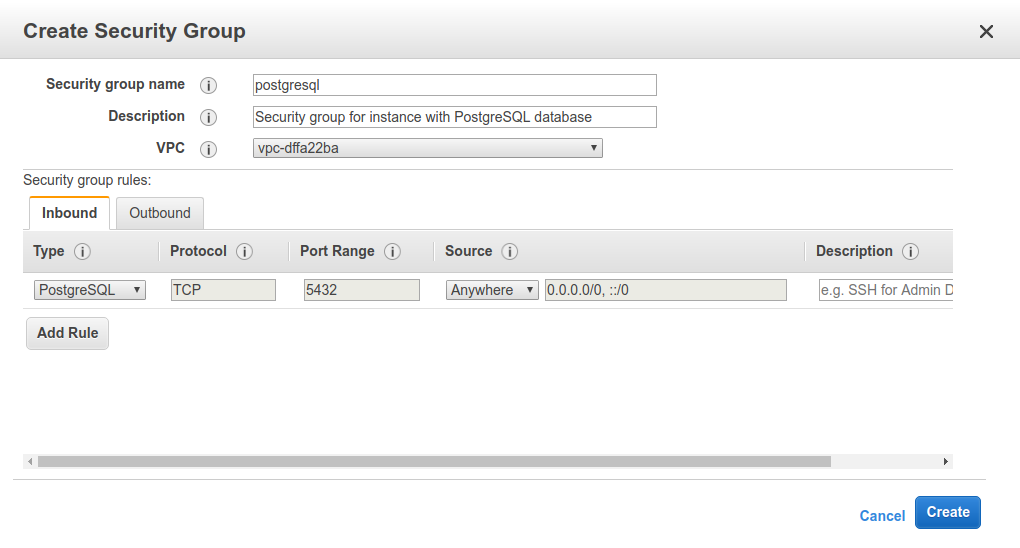
9. Click Create. A new entry should pop-up on the security group list. Now SlashDB AWS instance should be able to access the requested resources.
10. Once the Instance Status turns to "running" (green dot), you can begin using SlashDB by pointing your browser to the displayed IPv4 Public IP.
11. If you wish to log into your SlashDB server using SSH, select your instance list and click Connect, then follow the displayed instructions.
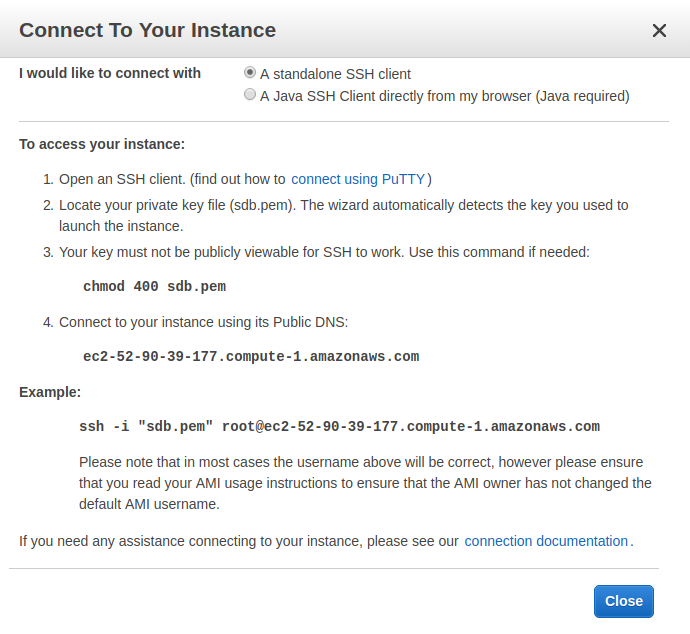
12. To finish setup see: