Linux
Requirements
Due to certain dependencies, if installing on a 64-bit operating system (OS), the target system will require >=512 MB of RAM.
Debian 9
Our installation script automatically installs SlashDB with support for SQLite, MySQL 8, PostgreSQL as well as MS SQL Server and IBM DB2 databases. Oracle requires a few additional but simple steps - see instructions below. It's recommended to install the package in separate system because number of system-wide dependencies like NGINX, Memcached and database clients are installed.
1. Change to root
sudo su
2. Download latest DEB package.
wget -c https://downloads.slashdb.com/latest/slashdb.deb
3. Install MySQL APT repository and SlashDB.
Deabian 9 requires adding MySQL Client library which is not available in standard Debian repository. MySQL APT repository has to be added.
Install allowing unauthenticated MySQL repository.
apt-get update
apt-get install -y software-properties-common
add-apt-repository 'deb http://repo.mysql.com/apt/debian/ stretch mysql-8.0'
apt-get update
apt-get install -y ./slashdb.deb --allow-unauthenticated
Or follow instructions at https://dev.mysql.com/doc/mysql-apt-repo-quick-guide/en to install MySQL repository and then
apt-get update
apt-get install -y ./slashdb.deb
4. Once installation is complete SlashDB should be accessible at http://your-ip-address
Use command hostname -I to find what is your IP address.
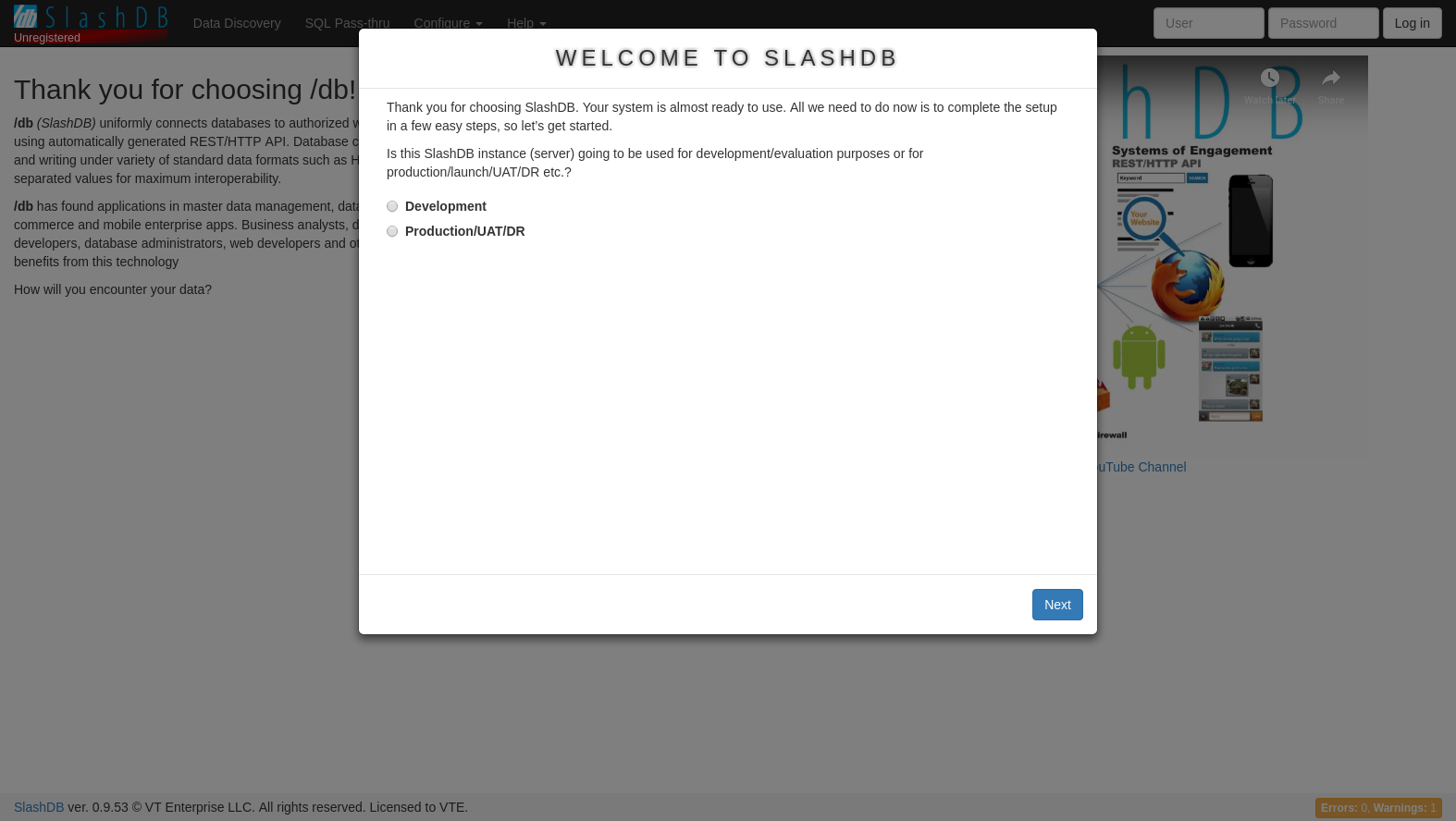
5. To finish setup see:
Ubuntu 18.04
Our installation script automatically installs SlashDB with support for SQLite, MySQL 8, PostgreSQL as well as MS SQL Server and IBM DB2 databases. Oracle requires a few additional but simple steps - see instructions below. It's recommended to install the package in separate system because number of system-wide dependencies like NGINX, Memcached and database clients are installed.
1. Change to root
sudo su
2. Download the latest SlashDB DEB package, update repository and install package.
wget -c https://downloads.slashdb.com/latest/slashdb.deb
add-apt-repository universe
apt-get update
apt-get -yf install ./slashdb.deb
3. Once installation is complete SlashDB should be accessible at http://your-ip-address.
Use command hostname -I to find what is your IP address.
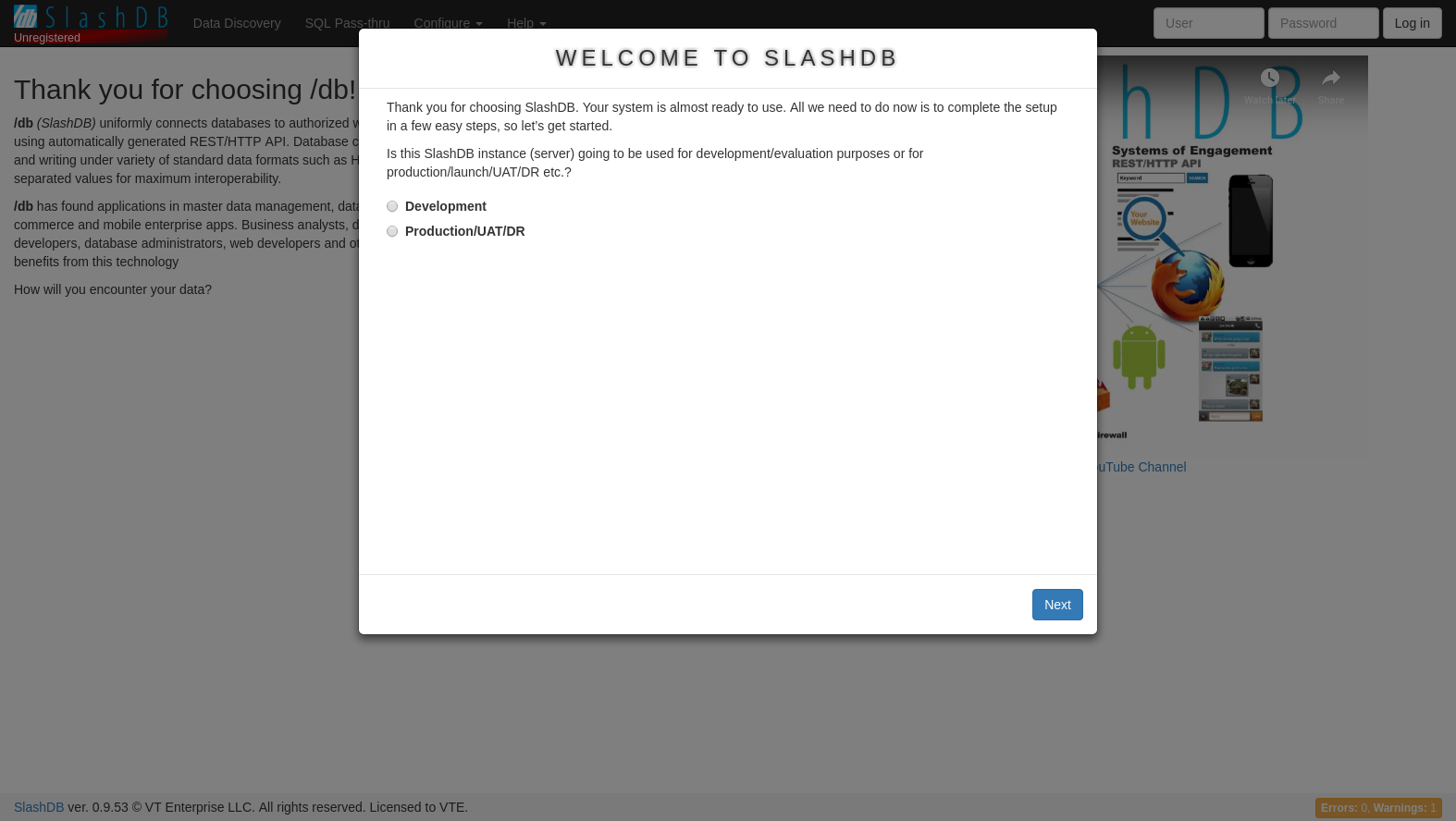
4. To finish setup see: Logging in for the first time.
Oracle for Ubuntu or Debian
Go to https://www.oracle.com/technetwork/topics/linuxx86-64soft-092277.html and download Oracle instant client basic and sqlplus version 19.5 RPMs.
In the folder you should have files:
- oracle-instantclient19.5-basic-19.5.0.0.0-1.x86_64.rpm
- oracle-instantclient19.5-sqlplus-19.5.0.0.0-1.x86_64.rpm
Change to root
sudo su
Then covert *.rpm to *.deb packages using alien
apt-get update
apt-get install alien
alien -v oracle-instantclient19.5-*.rpm
When done your folder will contain new files:
- oracle-instantclient19.5-basic_19.5.0.0.0-2_amd64.deb
- oracle-instantclient19.5-sqlplus_19.5.0.0.0-2_amd64.deb
Install Oracle DEB packages and setup system environment
apt-get install -y ./oracle*.deb
echo "/usr/lib/oracle/19.5/client64/lib/" >> /etc/ld.so.conf.d/oracle.conf
ldconfig
echo 'export ORACLE_HOME=/usr/lib/oracle/19.5/client64' >> /etc/profile.d/oracle.sh
echo 'export PATH=$PATH:$ORACLE_HOME/bin' >> /etc/profile.d/oracle.sh
echo 'export LD_LIBRARY_PATH=$ORACLE_HOME/lib:$LD_LIBRARY_PATH' >> /etc/profile.d/oracle.sh
echo 'export NLS_LANG=American_America.UTF8' >> /etc/profile.d/oracle.sh
echo 'export NLS_DATE_FORMAT="yyyy-mm-dd hh24:mi:ss"' >> /etc/profile.d/oracle.sh
. /etc/profile.d/oracle.sh
Add DBAPI
/opt/slashdb/bin/pip install cx-Oracle==7.3
Finally restart SlashDB service
service slashdb restart
All done. SlashDB should be able to connect with Oracle databases.
RedHat or CentOS
The following instructions were produced on RedHat Enterprise Linux 7 and 8, but should work the same on CentOS.
This installation provides SlashDB with support for SQLite, MySQL 8, PostgreSQL, MS SQL Server and IBM DB2 out of the box. Oracle requires a few additional but simple steps - see instructions below.
1. Change to root
sudo su
2. Add EPEL and MySQL repositories
yum install -y epel-release
If installing on RedHat Enterprise Linux 7 or CentOS 7 additionally add MySQL community repository
rpm -ivh https://dev.mysql.com/get/mysql80-community-release-el7-1.noarch.rpm
3. Download and install SlashDB package with dependencies
yum install -y https://downloads.slashdb.com/latest/slashdb.rpm
Alternatively (i.e. in case you need to alter specific versions of dependencies) you can install the SlashDB in two steps:
yum install -y gcc gcc-c++ python2 python2-pip python2-virtualenv libaio memcached nginx \
postgresql-devel mysql-devel unixODBC unixODBC-devel freetds
rpm -ivh https://downloads.slashdb.com/latest/slashdb.rpm
4. Once installation is complete SlashDB should be accessible at http://your-ip-address.
Use command ifconfig to find what is your IP address.
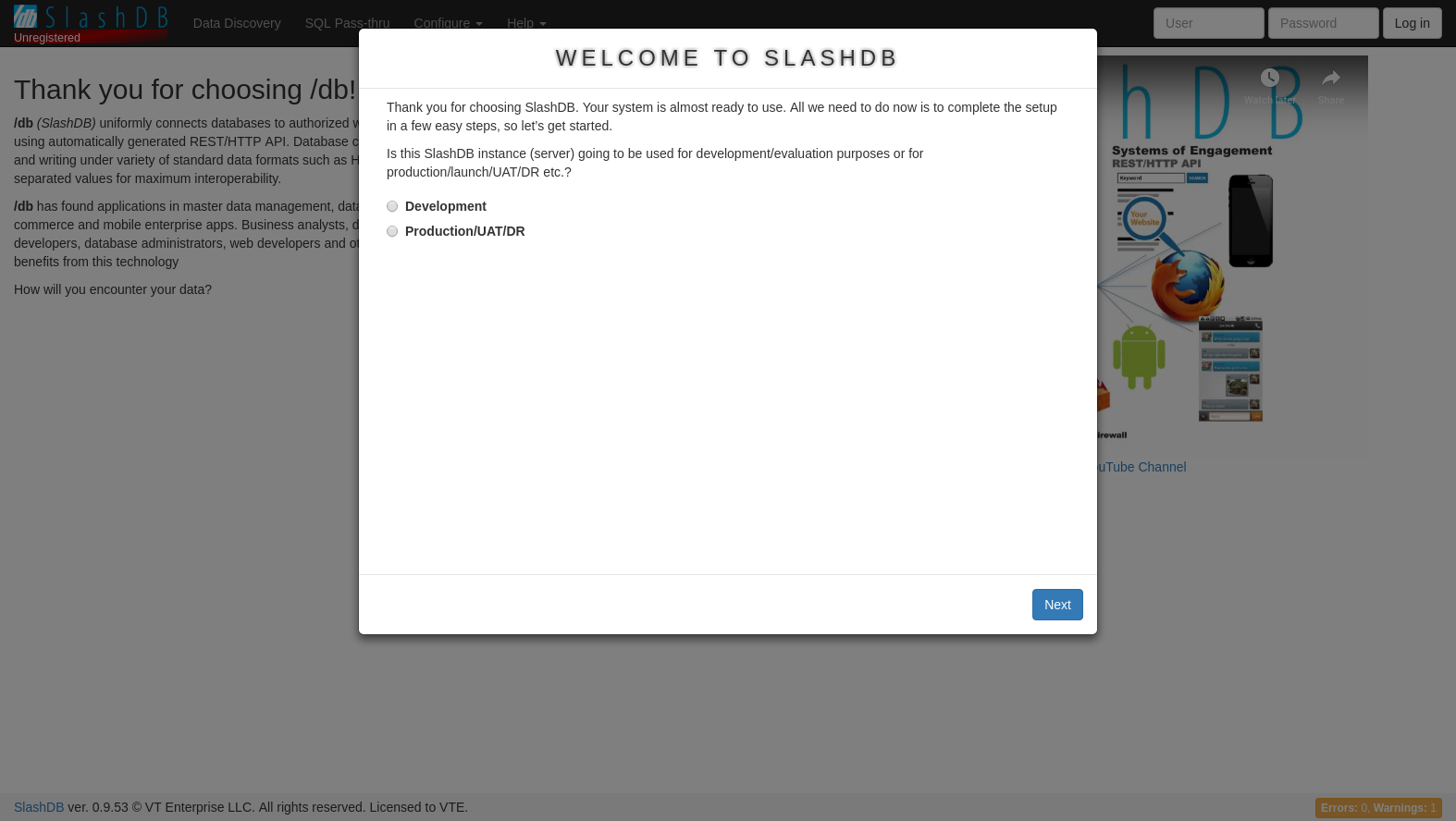
6. To finish setup see:
Oracle for RedHat or CentOS
Go to https://www.oracle.com/technetwork/topics/linuxx86-64soft-092277.html and download Oracle instant client basic and sqlplus 19.5 version RPMs. Then install the RPMs.
Change to root
sudo su
Install system dependencies
yum install -y libnsl
Install RPM files for oracle
rpm -ivh oracle-instantclient19.5-basic-19.5.0.0.0-1.x86_64.rpm
rpm -ivh oracle-instantclient19.5-sqlplus-19.5.0.0.0-1.x86_64.rpm
Setup system environment
echo "/usr/lib/oracle/19.5/client64/lib/" >> /etc/ld.so.conf.d/oracle.conf
ldconfig
echo 'export ORACLE_HOME=/usr/lib/oracle/19.5/client64' >> /etc/profile.d/oracle.sh
echo 'export PATH=$PATH:$ORACLE_HOME/bin' >> /etc/profile.d/oracle.sh
echo 'export LD_LIBRARY_PATH=$ORACLE_HOME/lib:$LD_LIBRARY_PATH' >> /etc/profile.d/oracle.sh
echo 'export NLS_LANG=American_America.UTF8' >> /etc/profile.d/oracle.sh
echo 'export NLS_DATE_FORMAT="yyyy-mm-dd hh24:mi:ss"' >> /etc/profile.d/oracle.sh
. /etc/profile.d/oracle.sh
Add DBAPI
/opt/slashdb/bin/pip install cx-Oracle==7.3
Finally restart SlashDB service.
service slashdb restart
All done. SlashDB should be able to connect with Oracle databases.