SQL Pass-thru
SQL Pass-thru enables users to execute custom defined queries. This screen is different from SQL Pass-thru configuration in that it is accessible to all users and only query execution is possible.
Queries list
The Queries screen provides a list of executable queries. The list is accessible from the main Menu SQL Pass-thru or with direct URL /query.
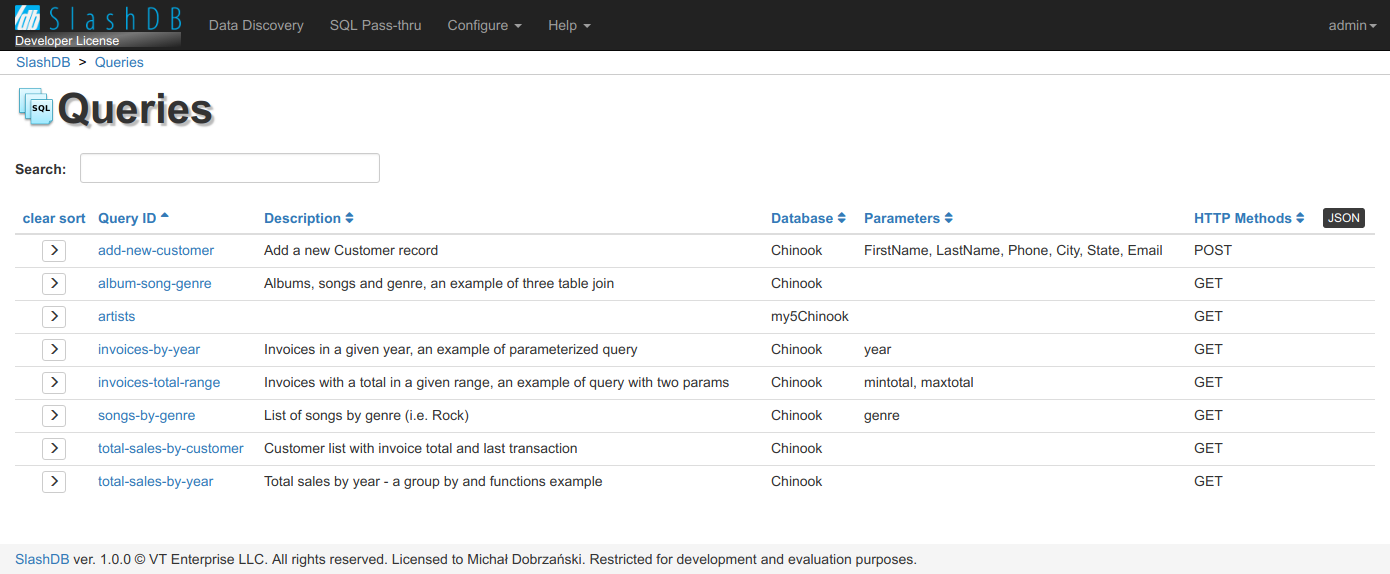
Listed are queries to which currently logged in user has execute permission. User "admin" has always access to all queries.
The list can be searched by Query ID, Description and Database using search field above the list or sorted by clicking on headers of the columns.
To Run certain query click on  or Query ID.
or Query ID.
Query ID is a unique identifier for the query which is used when making HTTP requests. For example:
- /query/songs-by-genre/genre/Rock.json - execute the query with parameter genre: Rock
- /querystudio/songs-by-genre - open the query definition in Query Studio
The list contains also some Description of the query, the Database in which the query will execute, Parameters required by the query, allowed HTTP Methods.
The  button in the top right corner of the table is a link to the list of executable queries in JSON format.
button in the top right corner of the table is a link to the list of executable queries in JSON format.