License
Administrators can manage licenses by accessing the License management from the the top menu Configure > License.
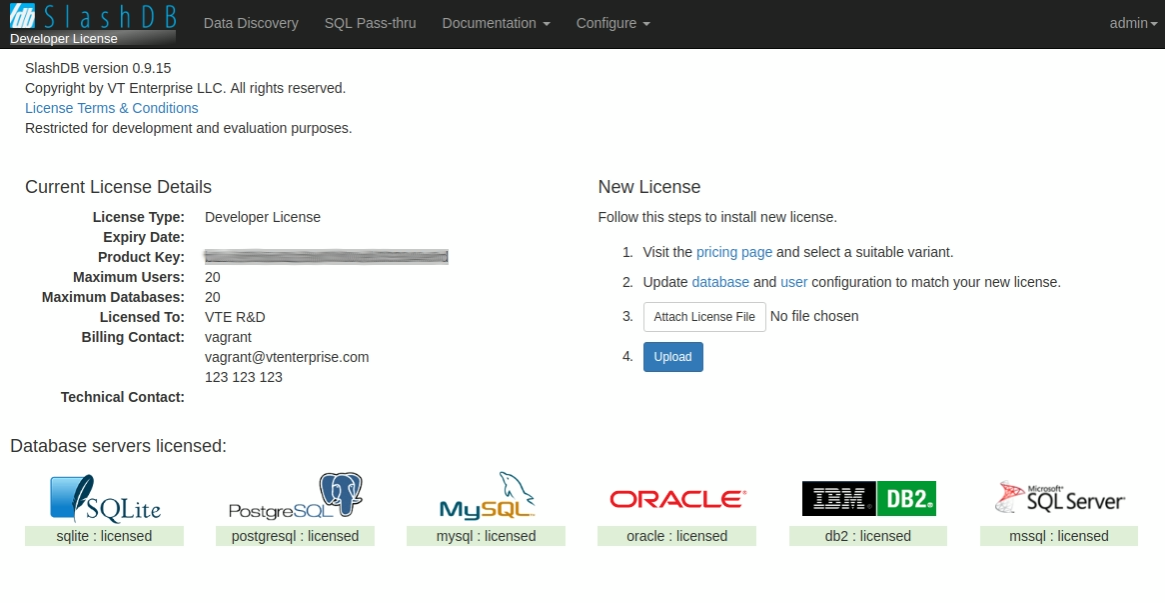 This page allows administrators to view current license details and upgrade plans.
This page allows administrators to view current license details and upgrade plans.
Current License Details
This sections provides information on selected license.
New License
To install a new license follow the steps described on the screen.
Database servers licensed
The lower section lists database servers that are licensed. Databases that are supported by the subscribed plan are highlighted in green, and unsupported are in red. For example if the current license doesn't support Oracle, it will be highlighted red. Users will not be able to use Oracle as the back-end data source. Using the New License form to upload an Oracle enabled license, will change the status to green.